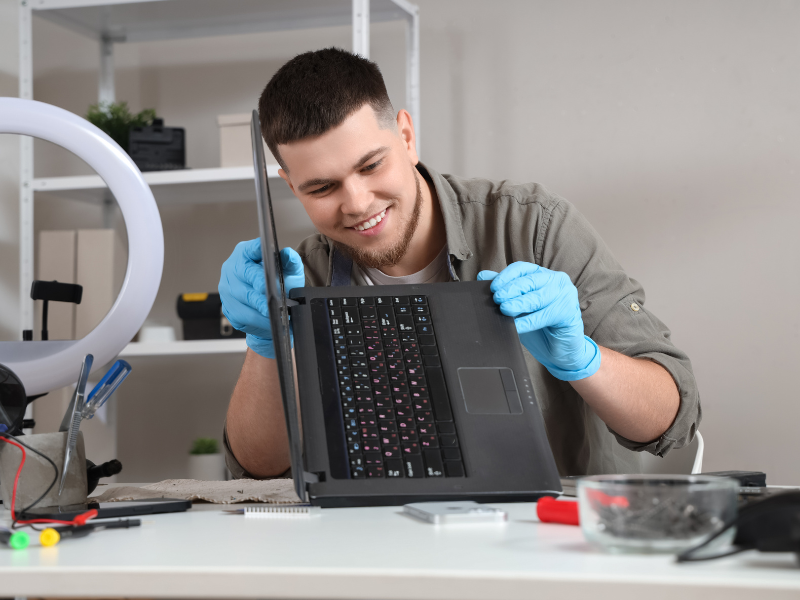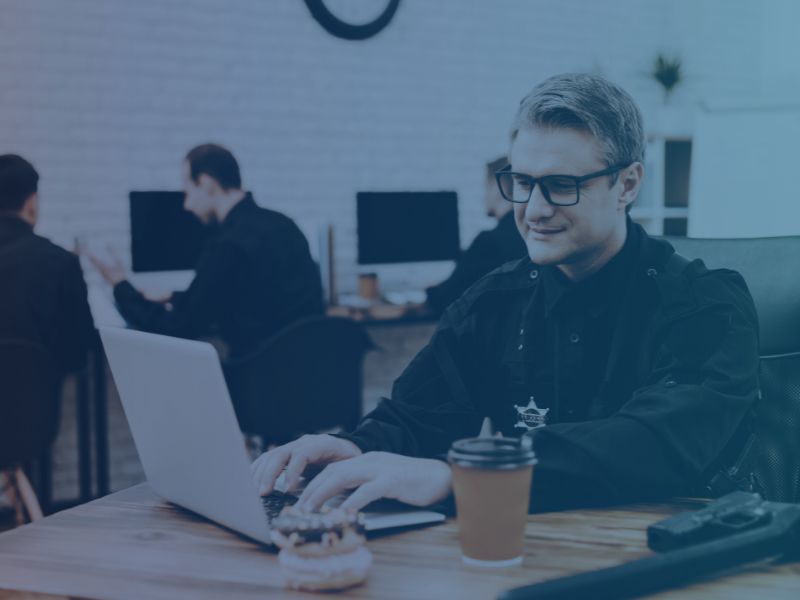Filter By:
- - Topics -
- Kiosks and Digital Signage
- Chromebooks
- Chromebox
- ChromeOS
- Video Conferencing
- Private LTE and CBRS
- 5G
- Monitors
- Maintenance and repair
- Device rental programs
- Sustainability and responsibility
- Awards and recognition
- Lifecycle Services
- Other
- - Industries -
- Education
- Healthcare
- Government
- Retail
- Contact Centers
- Other corporate
- - Type -
- Article
- Case Study
- Webinars
- E-books and Guides
Reset
Managing the Decentralized Fleet: Why End-to-End Logistics are Critical for Virtual Schools
The model of a virtual school is built on flexibility and access, but that decentralization creates a massive logistical challenge: your devices, and your students, are everywhere. Your centralized...
For Lean Teams and Tight Budgets: Why Charter Schools Need End-to-End Fleet Management
The strength of a charter school is its autonomy and focused mission. However, that same lean structure often means your IT team wears multiple hats, and every budget dollar is critically scrutiniz...
Why End-to-End ChromeFleet Management is the Key to Scaling EdTech
The success of a 1:1 program isn't just about the device—it's about the hundreds of logistical steps that happen before and after the device reaches the student. For K-12 districts with large fleet...
CTL Launches Chromebook Self-Repair Course For Students
The free Chromebook Care Course empowers students with CTE skills while reducing IT time and costs
Beaverton, OR, December 2, 2025 – CTL, a leading education technology lifecycle partner, announced...
Beyond the Hype: The K-12 Director's Framework for Vetting AI Solutions
The conversation around Artificial Intelligence in schools has shifted from "if" to "how." As IT directors and school leaders, your most critical challenge now is choosing the right tools. With hun...
Stop Guessing: Get Your K-12 Acceptable Use Policy (AUP) AI-Ready
The technology landscape in K-12 changes fast, but your Acceptable Use Policy (AUP)—the vital legal and ethical framework for all your devices—often lags behind.
Today, IT administrators face unpre...
CTL Honored with LTC Alliance Award at IETC 2025 for Partnerships with Illinois Schools
CTL is excited to share that we were recently awarded the 2025 LTC Alliance Award at the Illinois Education and Technology Conference (IETC) in Springfield, Illinois. The award was presented on Wed...
Empowering Academic Excellence: Fostering the New Faculty and Student Experience with ChromeOS
Advancing Higher Ed Collaboration and Future-Ready Digital Skills
Higher education is increasingly focused on preparing students for a workforce that demands strong digital literacy and collaborati...
ChromOS and the Modern Higher Ed Institution: A Partnership for Resilience, Digital Equity, and Academic Innovation
Higher education IT leaders are facing a perfect storm: tightening budgets, escalating cybersecurity threats, and the ever-growing need to provide an equitable and effective digital learning enviro...
Beyond the Basics: Meeting the Demands of Higher Education with ChromeOS
The conversation around technology in higher education is evolving. It's no longer just about providing basic access to email and the web; it's about delivering a secure, flexible, and equitable di...
The Next Beat: How Chromebooks Can Transform Police Academy Training
Police academies are dynamic environments, tasked with shaping the next generation of law enforcement professionals. From mastering complex legal codes and understanding community policing strategi...
Level Up Learning: Why Chromebook Plus is the Smart Choice for Higher Education Devices
In the dynamic world of higher education, the right technology is essential. For students, instructors, and staff, the demands of modern higher ed institutions require devices that are not only aff...