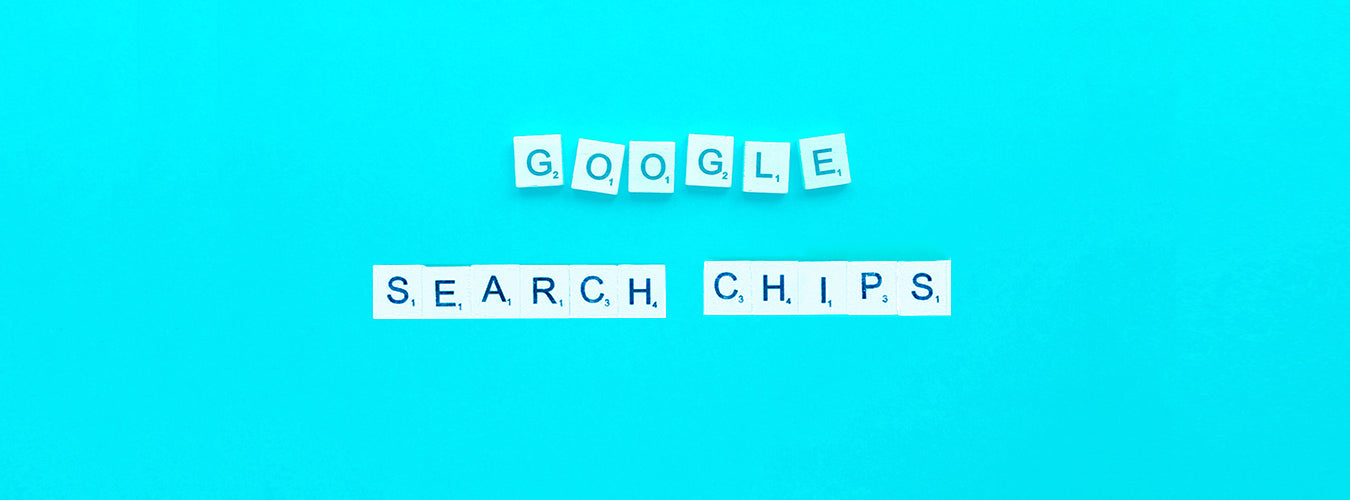Chrome Unboxed | Guest Contributor
Chrome Unboxed | Guest Contributor
In order to refine your search in Gmail on the web, you must click the slider icon to the right of the search box found at the top of the page. Once you do, you’re presented with a wall of text options for tightening your query, and this is very helpful while trying to pinpoint a specific email based on whether it contains a specific word, is from a certain contact, has an attachment, and more.
To keep you from having to select a chip and then type your refinement keyword into the search box above it, wasting all of that precious time moving your mouse (Joking – it’s not that bad, but it’s still an improvement) you’ll instead see a list of senders you’ve recently interacted with or who are in your Google Contacts when you click the ‘From’ dropdown, for example. What’s more, is that you can select multiple senders as well, if you’d like.
To keep you from having to select a chip and then type your refinement keyword into the search box above it, wasting all of that precious time moving your mouse (Joking – it’s not that bad, but it’s still an improvement) you’ll instead see a list of senders you’ve recently interacted with or who are in your Google Contacts when you click the ‘From’ dropdown, for example. What’s more, is that you can select multiple senders as well, if you'd like.
The same goes for all of the other filter chips. Selecting them will present you with the aforementioned drop-down list, but for the others, the options that appear will be more contextually relevant – think dates, attachments, etc. This richer experience (Google sure does love their chips this year, doesn’t it?) is already available to all Google Workspace customers, G Suite Basic and Business license holders, and even those of us with personal Google Accounts – surprise!
Do you use Gmail’s search filters at all, or do you simply keep the most relevant emails immediate, unread, or starred? If it’s an older email, do you organize them into labels to keep tabs on them?
By Chrome Unboxed | News, Updates, Unboxings
Chrome Unboxed is a popular online space for tech lovers to keep up with all things Chrome. Chrome Unboxed goes in depth with the latest news, updates and unboxings of the best existing technology products.