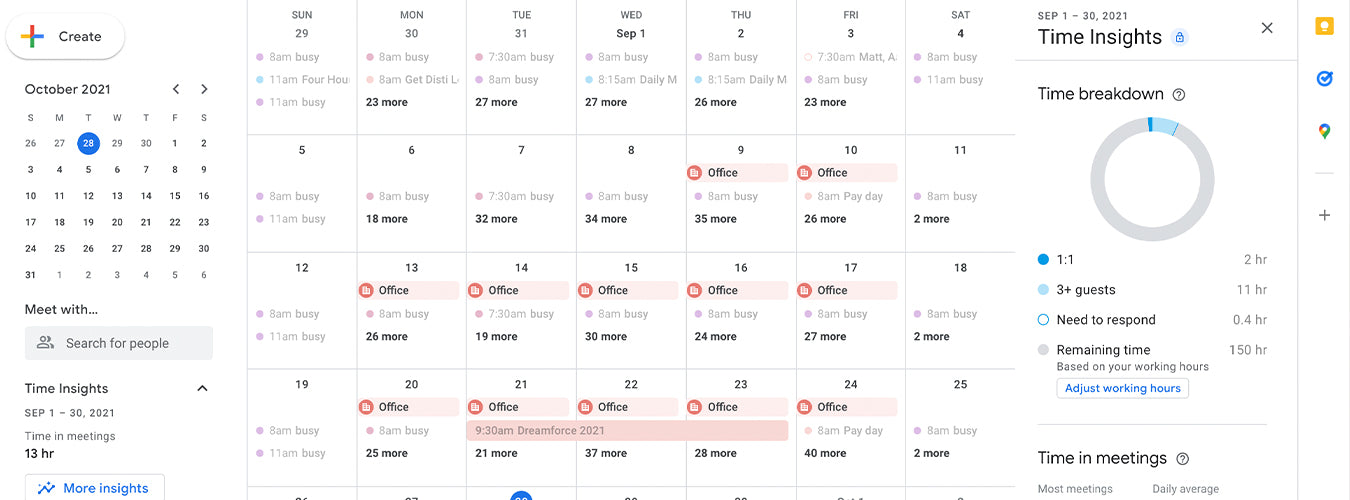Chrome Unboxed | Guest Contributor
Chrome Unboxed | Guest Contributor
Google is rolling out what are called ‘Time Insights’ in Calendar that will help you do just that and while it may not be the feature everyone thought they wanted, it may be exactly what we all need in order to take control of our time and re-center on what’s important.
Available only on the web at this time, Time Insights provide you with a breakdown of your collaborative efforts across Google Workspace. For example, you can see a chart with information on how long you’ve spent in meetings per day, which day you’ve been in meetings the most, meeting frequency, and what your daily average is. This is a game changer for remote workers and especially any future 1:1 distance learning as it can help anyone utilizing this tool to stay on track with what is priority and adjust their meeting times from there.
Now that everyone is hopped on on the hybrid workplace and the whole work from home model thanks to the new normal dictating its necessity, I’m sure many of you feel like it’s getting harder and harder to be in control of your time. Planning effective ways to spend your workday is essential to your success, and these tools seek to put you back in the driver’s seat.
Another great feature baked into Time Insights is the ability to see who you’ve spent the most time meeting with. You can also pin key contacts so you can circle back around with them frequently. Hovering over an individual will let you highlight meetings with them on your Calendar. This is probably my favorite aspect of this update since anything relationship-centric is the future, in my opinion.
Time Insights are only available to the individual viewing them – not to their manager. This means that you can assess where you may be wasting time and course-correct on your own. The only time someone’s Insights may be viewed by another is if one person manages another’s Calendar and has ‘manage sharing access’ permissions to it.
Time Insights is meant to be a tool to help maximize productivity and support essential collaboration throughout the work and school day, while keeping the individual aware of where he or she spends the most time collaborating with.
By Chrome Unboxed | News, Updates, Unboxings
Chrome Unboxed is a popular online space for tech lovers to keep up with all things Chrome. Chrome Unboxed goes in depth with the latest news, updates and unboxings of the best existing technology products.