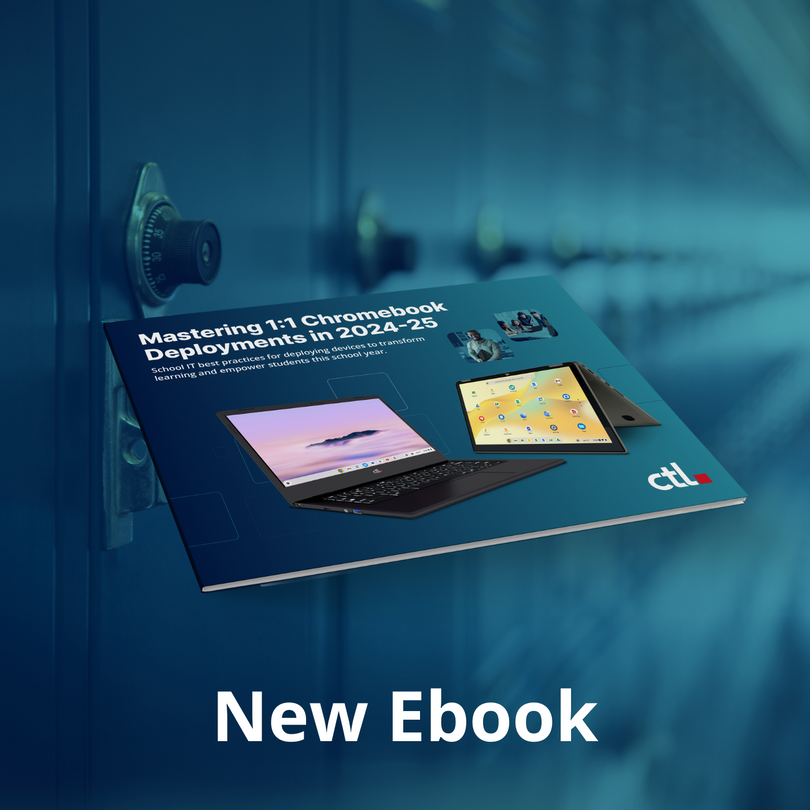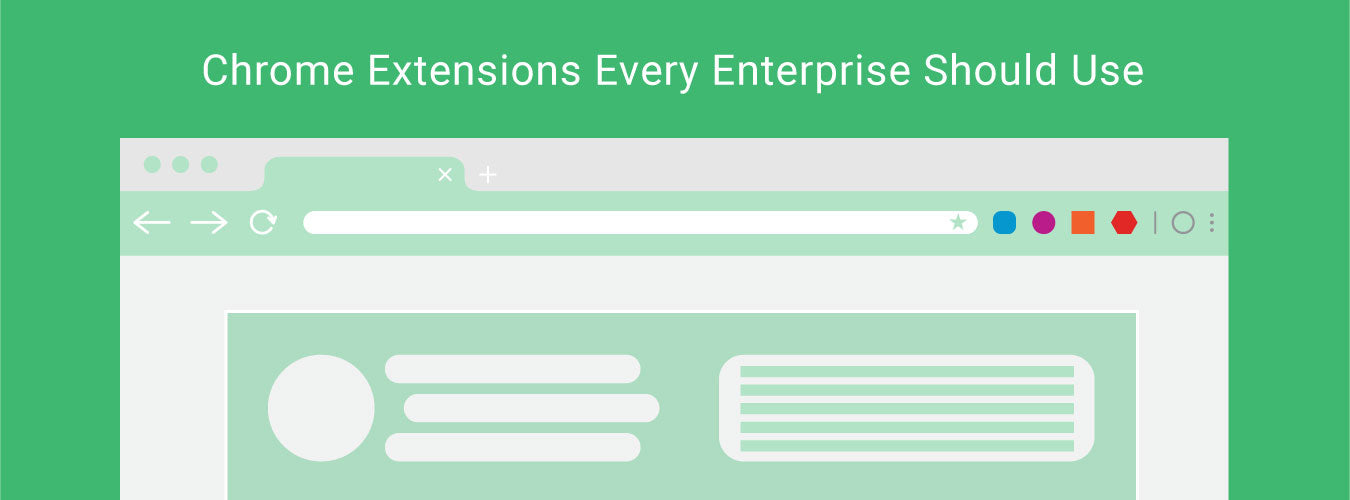![]() Nani Kalakau | Marketing Coordinator
Nani Kalakau | Marketing Coordinator
A typical workday in an enterprise environment is fastpaced, busy and constantly evolving. Especially when working amongst teams, it is essential that the communication, workload and overall productivity is transparent throughout. Here we’ve rounded up a list of Chrome extensions that are most useful for organizing projects and managing teams across all functions of your business.
Trello
There are tons of list-making applications that work extremely well but Trello has been a fan-favorite. This Kanban-style list-making application makes it easy to organize your projects and tasks with the capability of multiple boards and sharing with your team.
The Trello Chrome extension goes one step further in helping you function more easily by allowing you to add and access your boards quickly without leaving what you’re doing. By downloading the Chrome extension all you have to do is click on the Trello icon in your Chrome extension bar and you’ll be able to add to your boards immediately. You can also access your boards the way you search on Google - go to the address bar, type t followed by a space and then type in the name of the board you want to work on. Very clever!
Flock
Flock offers collaboration and productivity tools that are very similar to Slack. The free version of Flock is awesome and it is easy to stay up to date with tasks and status of projects. With chat, audio and video calls, multiple integrations and more there is a lot to take advantage of. Many love how simple the user interface is - Flock makes it a lot easier to communicate internally whether it’s sharing ideas, discussing project needs, or making decisions quickly and keeping everyone informed.
Loom
Loom is a wonderful tool to make videos that can be shared quickly. Especially with the Loom Chrome extension, all you do is click once to record, click again to finish! From there, you can edit your video and share it across multiple platforms. Loom is a great application for creating instructional videos to share with your team. At our CTL Headquarters, we use Loom to help with onboarding new team members and it is most useful for those that are visual learners. Check it out for free, and from there you can refer your team members to gain access to unlimited recording time!
Black Menu
When you’re in the zone and need to get things done quickly, it gets cumbersome to navigate to your Google Drive for a document or really anything else other than the absolute necessary pages you need to visit. Black Menu has been a total timesaver and knocks out the nuisance of those minor navigation nightmares! When you download the Black Menu Chrome extension, you’ll gain access to a sidebar that holds all the Google services you need. You can even see all of your calendar events without leaving the tab! It’s little wins that make a difference, right?
Drag
If visually organized lists are your thing and you enjoy using Trello, Drag is a Chrome extension you’d love that’s specifically for Gmail. Basically, Drag takes your Gmail account and allows you to organize into Kanban-style lists so you can see what emails you need to act on, what emails you’re currently working on, and what email tasks are completed. This is the perfect way to start the New Year and stay organized with everything!
LastPass
This is our absolute favorite Chrome extension working in a team. LastPass allows you to share your account passwords without compromising the privacy or ability to get hacked. You can even share credit card information so you don’t need to give your intern your physical credit card every time it’s needed! LastPass is also great for sharing account access information with clients, which makes things professional and seamless when onboarding and handling account sharing.
Need help in choosing your next Chromebook? Which is the best Chromebook for you? Check out our latest rugged Chromebook and travel-friendly Chromebook. We hope this list of Google Chrome extensions help boost your productivity and bring you closer to your team. There are so many great Google Chrome extensions that are there to help make your life easier, which ones are your favorite?
By Nani Kalakau | Marketing Coordinator
Nani Kalakau is the Marketing Coordinator at CTL. She loves to create, travel and experience different cultures.