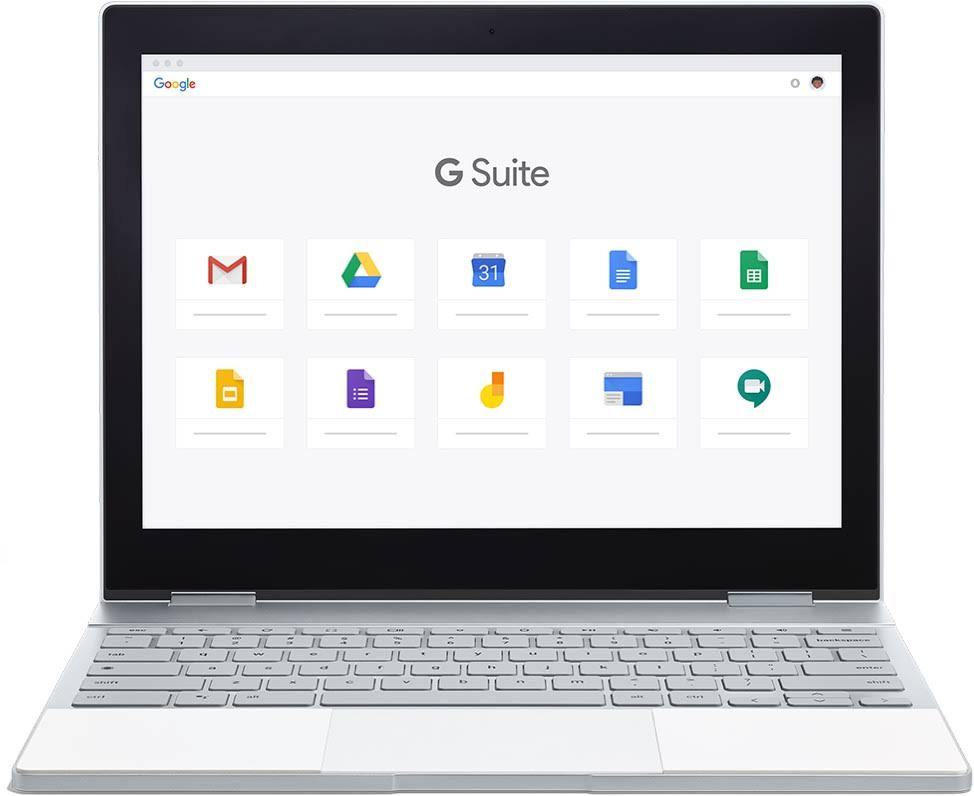![]() Walter Germer | Project Manager - Education Deployments
Walter Germer | Project Manager - Education Deployments
While a basic G Suite for Education package can help administrators of smaller schools monitor activity across their domains, schools sometimes have specific needs for more features or more granular management. Additionally, larger schools and districts are often in need of enterprise-grade functions; and this is where G Suite Enterprise for Education comes in.
Supplementary to the G Suite for Education package, GSEfE offers a handful of advanced features in addition to the essential G Suite programs for a small per-active seat charge.

Today, we’re going to take a closer look at some of the most valuable features that come with this latest package, so that you determine whether your school or district might benefit from an upgrade.
1. Security Management System
Security is a top priority for all schools, and the addition of GSEfE’s security management system allows administrators to keep a close eye on any potential threats or data breaches.

The security center is home to dozens of key metrics, including email files, spam volume, and authentication. This dashboard can be customized and personalized to the administrator’s preferences, keeping the processes of navigating and monitoring important data points user-friendly and straightforward.
By specifying the desired date range, administrators can view data in real-time or identify security trends over a specified period. Similarly, administrators can filter data to a specific domain or department for greater clarity.
Metrics can also be aggregated and exported to custom datasheets for further review. With these levels of customization and added functionality, email and security trends can be easily identified and investigated on an as-needed basis.
2. Investigation Tool
Once an issue is identified, whether it’s a case of malware, a phishing email, or another security threat, the administrator might be able to resolve the issue within the security dashboard itself. There may be instances, however, when additional assistance is required.

By launching GSEfE’s investigation tool, administrators can pinpoint the cause and location of an adverse event, identify any parties that have been affected, and troubleshoot the best course of action to eliminate any threats. At any point in this process, an administrator in a qualified organization can turn to the Google support team for extra help.
Furthermore, G Suite Enterprise for Education offers smart, customized recommendations that will help prevent similar attacks or threats from occurring down the road. All in all, these adjustments will only strengthen your school’s security, creating a safer place for students, faculty, and staff.
3. Communication Tools
Most would agree that Google products already allow for seamless communication between parties. But with an upgrade to G Suite Enterprise for Education, your institution will be able to raise its communication and collaboration to yet another level.
By taking advantage of GSEfE + Hangouts Meet, you’ll be able to live stream to up to 100,000 people during a single session. Whether you’re looking to broadcast your school’s board meeting, sports event, or campus-wide webinar, there will be no shortage of opportunities to keep students, faculty, and the community connected. As for video meetings, GSEfE allows up to 100 participants to interact in a Google Hangouts Meet video conference at once. This has significant implications for distance learning, district meetings, and professional development.
Not only can presentations and meetings be launched and hosted live, but they can also be recorded and automatically stored to Google Drive. This allows parties that are granted permission to access important presentations, lectures, meetings, and other school events at their own convenience.
4. Cloud Search
The next time an administrator is required to rummage through your school’s database or filing system for an important document, think about all the time you could be saving by leveraging G Suite’s search capabilities.
Just as the Google search engine allows users to find and access relevant information within a couple of clicks, G Suite Enterprise for Education brings similar capabilities to your institution through Cloud Search. Simply enter a keyword or key term and this tool will scan all file names, types, and content within your G Suite domain, returning information that is most relevant to your search.
You can use this feature to mark files and relocate them quickly when it comes time to work on them again. You can even use this feature to collect key information and integrate it (with just a click or two!) into the slide or presentation you’re working on.
Of course, the features we’ve discussed are only a few highlights of G Suite Enterprise for Education. Launched in early 2018, GSEfE continues to evolve in order to better meet the needs of today’s schools and districts. If you’re considering the decision to purchase a G Suite Enterprise license, keep in mind that you will not only be equipping your staff with the platform’s current features, but also the features that are still to come!
By Walter Germer | Project Manager - Education Deployments
Walter Germer is an Education Project Manager at CTL. Walt has over 30 years of experience in R & D, project management, planning, purchasing, training and implementing state of the art information systems and printing technology solutions. In his spare time, Walter enjoys reading, watercolor painting, playing guitar, and spending time with family and friends. Walter is also a volunteer at his local school district helping teach coding and fundraising.