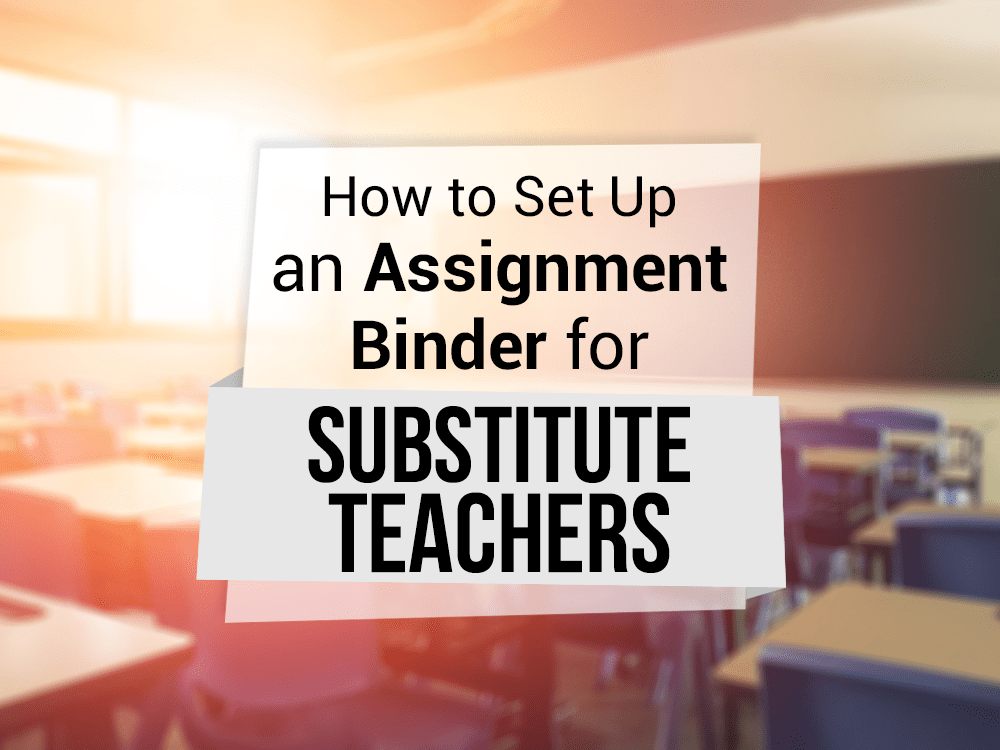What you need to include in your lesson plans and notes for subs.
As a teacher, you’ll experience absences from time to time. Working with the substitutes that the district hired to step in and take your place while you’re gone from the classroom is easy when you have a detailed assignment binder created for them to use. It provides them with direction, important notations, and lesson plans that they can easily teach from and get students to participate in.
Things to Include in Your Lesson Plan Notebook
The assignment binder you set up for subs should be organized, easy-to-understand, and provide detailed instructions about how your class operates daily. Providing lesson plans that are adaptable given the circumstances makes a big difference. That way, a substitute isn’t at a loss if something out of the ordinary happens.
Things that you’ll want to add to your lesson plan notebook include:
- A welcome letter. Introduce yourself formally to the substitute. Thank them for being willing to take your place while you’re away from school.
- An outline of class procedures. Mention the routine that your class goes through each day. Note what time lunch is and when there are scheduled recesses or breaks.
- Rules of the classroom. Give the substitute a list of rules that are expected to be upheld by the students. Explain the disciplinary actions that are taken when a student doesn’t do as they are expected to.
- Class roll as well as assigned seating charts if applicable. This allows the sub to account for every student in the classroom. It also helps them keep track of who is whom because they can refer to the seating chart for names.
- Lesson plans with detailed instructions as well as notes about which students can assist with teaching if needed. Suggesting students that can help with lessons makes it easier on subs. Choose one or two pupils that show great leadership skills. They’ll be able to serve as an example when solving problems, demonstrating how a project is done or even helping the substitute teacher get the other students organized.
- Disciplinary forms, field trip slips, and notes for parents. Keep extra copies on hand so the sub can fill them out or pass them out as needed. If there are students who receive feedback on behavior, include notes about what should be relayed to their parents. That way, they get the information they requested even when you are gone.
- Feedback sheets that can be updated with details about how the day or days went. This information is for your eyes only. The sub will give you details about what was taught as well as any obstacles they encountered throughout the day. They can make notes about the students that were absent, who was willing to help out while you were gone, and other school happenings.
You can add additional notes and resources as you see fit. Each classroom is unique, so the list above highlights the standard items found in a substitute teacher’s binder or notebook. As time permits, adding more instructions can help the days that you’re absent go more smoothly. Don’t forget to include passcodes needed for the photocopier and the one needed to log onto the CTL laptop you use for teaching.
Setting Up Your Substitutes and Students for Success
Setting up an assignment binder for substitute teachers is among the most rewarding tasks a teacher can do. It allows you to prepare for absences effectively. When you return to the classroom, you know that your students are precisely where they need to be lesson-wise because of your ability to plan ahead.
Check out our latest line of education Chromebooks and affordable tablets.