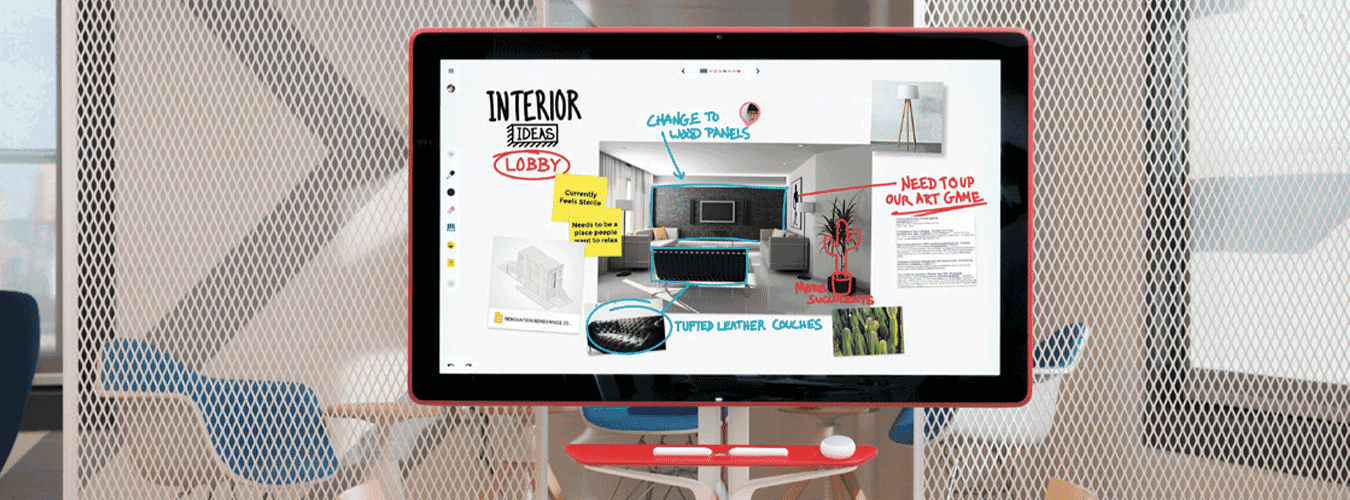Chrome Unboxed | Guest Contributor
Chrome Unboxed | Guest Contributor
Last month, Chrome Unboxed wrapped up the first-ever EDU Week and the feedback from the community was overwhelming. The goal? To expand the offerings of content and resources for the ever-expanding list of Google-related products and services and EDU Week was just the beginning. In the coming months, you can look forward to more useful content from the Command Line series that focuses on using Linux on your Chromebook and you will have the opportunity to submit your questions to a new Q&A series that will be geared specifically towards answering questions from you, the Chrome OS user.
With the debut of EDU week, it was the goal to create continuing content to assist teachers, students, parents, and admins in making the most out of Chrome OS and Google products in the classroom. As part of EDU Week, you can find a list of innovative educators that are some of the best in business when it comes to leveraging the Google Classroom as well as helping other educators do the same.
One of the distinguished names on that list, Kimberly Mattina, has teamed up with Alice Keeler and created the ultimate tool for using Google’s Jamboard in the classroom. Aptly named “Teaching with Jamboard,” the new book is the second from the dynamic duo of EDU and it focuses exclusively on how to use Jamboard as the ultimate classroom collaboration tool. We had the honor to chat with Kimberly for a couple of minutes and asked if there was anything she’d like to share about their new book. Her answer was simple yet profound.
Jamboard is a collaboration tool, not a presentation tool.
-Kimberly Mattina

If you’re using your Jamboard or the Jamboard app simply as a display tool, you’re missing out on 90% of what the platform can do. Alice and Kimberly co-authored this new book to show you just how powerful Jamboard really is when you leverage the power of interactive collaboration whether in the classroom or working remotely. Teaching with Jamboard contains 90+ ideas for using Jamboard and each one includes an example of the tips in action. Here are a few pillars of Teaching with Jamboard by Alice Keeler and Kimberly Mattina.
- Supporting the 4Cs of education
- Depth of knowledge and critical thinking skills
- Mastering the basics
- App smashing
- Diving in deep with content
- Remote learning
- Take advantage of Jamboard’s built-in Google Meet integration
- How to go even further with the Jamboard Kiosk
Teaching with Jamboard is available in digital format for Kindle and as a paperback version. Both of which can be picked up at Amazon.
View the Google Jamboard here
Customers visiting this page often also visit this page about Google Jamboard.
By Chrome Unboxed | News, Updates, Unboxings
Chrome Unboxed is a popular online space for tech lovers to keep up with all things Chrome. Chrome Unboxed goes in depth with the latest news, updates and unboxings of the best existing technology products.