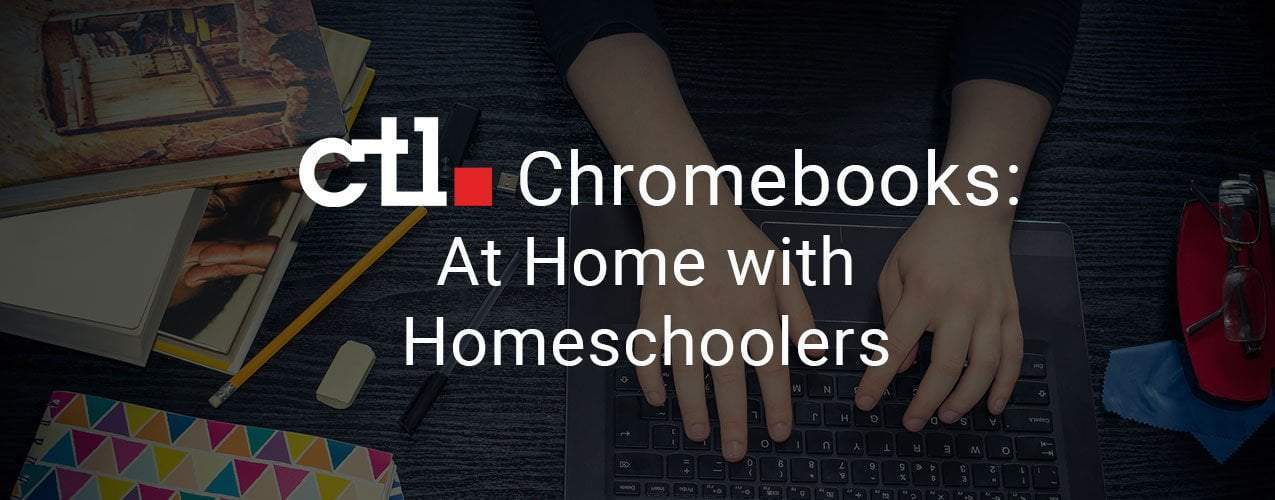Parents who are thinking about getting a computer for homeschooling will often automatically turn to a Windows or Apple laptop or desktop. However, these parents might be missing out on a great affordable device that can work much better for homeschooling - an education Chromebook.
The concept of the Chromebook may be new for some people. These devices came out in 2011 and run the Google Chrome operating system. There are several reasons why homeschoolers and parents might find Chromebooks an ideal solution to incorporate online learning and digital programs into their lessons.
Website Monitoring
One of the best things that homeschool families will find out about Chromebooks is that parents are able to set strict limits for which websites a child can visit. By creating a supervised user under the Chromebook's management settings, parents can set permissions on certain websites or allow access to only specific websites. This is helpful for children using the Chromebook without constant supervision. Additionally, if children try to access a restricted website that they do need access to, they can request it straight from the page and the parent will get an email with the request. If the parent decides that it is acceptable, it is easy to add the website to the allowed list.
Education-Friendly Programs Are Standard
Chromebooks come with the Google Apps Suite, including Google Docs, which is similar to Microsoft Word. It also has a spreadsheet program, a slideshow program and several other apps that parents and children might find useful. These programs save new files in the cloud so that users can access them from other devices.
More Programs Are Available
On top of the included apps, parents and students can download other useful programs from the Google Play Store. These apps run the gamut from games for students to play during breaks to the Pocket Lab app that works with the STEM device of the same name. Searching the Chrome Store for apps enables students to personalize and customize the device to fit their current educational goals. As they outgrow apps, they can remove them. As they find new interests, they can search for new apps to help them learn about those.
Cloud Saving for Files
When files, such as Google Docs, are saved, they are automatically saved in the cloud. Parents can set the Chromebook so the documents are shared with them. This leaves parents free to check reports and other schoolwork at their leisure instead of having to get the child to send things to them or log onto the child's laptop. Parents can also monitor a student's progress on projects like book reports.
Time Saving
Homeschoolers save time when they use Chromebooks. Since all OS updates are cloud-based, there is only a short restart when updates are necessary. These devices don't take as long as other similar devices to start up, so the downtime is minimal when students are ready to get to work.
You can find a variety of styles of Chromebooks on CTl.net. Some are touchscreen Chromebooks, and some are rugged Chromebooks that can withstand youthful exuberance. Other models have 360-degree technology that allows students to use their Chromebook as a laptop, a presentation device or a tablet. External speakers, Webcam, USB ports and a long battery life also make Chromebooks ideal for homeschoolers.
In today's world, education and technology go hand in hand, especially when it comes to homeschooling and gaining instant access to all the learning tools available. Chromebooks offer everything homeschooling families need in an affordable, efficient and lightweight package.