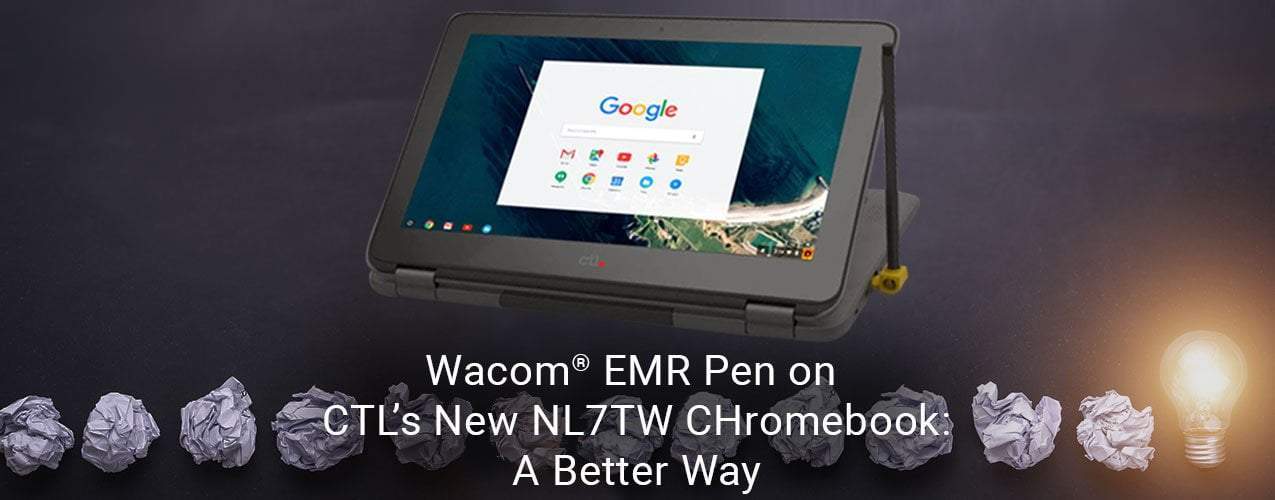We get asked all the time, why do I need a pen on my Chromebook when I can just use a finger or off the shelf stylus to interact with my touchscreen Chromebook. The good news is CTL makes a number of products with touch sensors to hit various needs and price points in the market. But, for the best experience on chrome in EDU or enterprise, we recommend using our touch devices with an EMR Stylus.
Learn more about our touchscreen technology and functionality here:
How To Disable the Touchscreen or Touchpad on Your Chromebook
So, what is EMR?
EMR combines fine sensors, sophisticated algorithms and ultra-fast data transmissions for pen based computers. Patented by Wacom, EMR delivers a digital pen experience that feels as intuitive and natural as writing, drawing, or signing on paper. Additionally the technology allows the electronic pens to operate without cords or batteries.
How does it compare to capacitive technology like a finger or off the shelf stylus(IE handed out at trade shows)?
A capacitive sensor measures the difference in capacitance when your finger or a special stylus presses on the surface. The materials used to measure the change in capacitance is usually a special, traces of a transparent, conductive coating that is applied to the surface. To add pen input to a capacitive touch screen, the tip of the pen needs to be made of a rubber-like material that behaves like a human finger in terms of capacitance. The large-tipped stylus products are commonly used with iPads and similar tablets. Another method for adding pen input to a capacitive screen, is to use a pen that has a cord attached to the chassis of the device to provide an electrical reference signal. EMR pen input from Wacom offer significant advantages over capacitive technology:
- Fine tip pen: Wacom EMR pen technology features pen nibs that are very thin, to most closely approximate the writing and signing behavior of an ink pen. Most capacitive pens use a thick, wide pen tip that is distracting to the user, as it does not feel like a real ink pen.
-
100% palm rejection. Since capacitive input is a touch technology, users can accidentally click on buttons and keys on the touchscreen. Wacom EMR technology eliminates this risk completely, as only input from the pen is recognized by the sensor in the Wacom product.
-
Better Accuracy: Resistive input technology provides much less resolution (number of data points collected per given distance). In addition, pressure sensitivity from a resistive touch sensor is not linear (the pressure readings in the center of the sensor are different than near the edges). Wacom EMR technology provides very high pen resolution (2540 lines per inch), and the pressure sensitivity curve is much more linear, meaning that pressure readings taken at all points on the surface are much more consistent compared to resistive technology. This results in a consistent capture of signature and pressure data that is much more representative of how a user really signs, draws, or writes.
- Wireless: Capacitive devices which use cords to distinguish pen input from finger input rely on this electrical connection. If this wire twists and breaks, then the pen will not function and the device is compromised in the field. Additionally, to prevent cords from breaking, they are often very stiff and thick, which interferes with the natural signing or drawing process. Wacom EMR pens do not suffer from these shortcomings, and the lightweight, flexible, nylon pen tether prevents pen loss and does not interfere with the freedom-of-movement of the user. Since no electrical signals pass through the Wacom tether, the pen and device will continue to operate normally even if you cut the tether completely. This results in a very durable solution.
- Apps: Many apps like Google Notes and keep are optimized for pen. Additionally, there is a pen screen that launches when we integrate the EMR stylus into the product that makes usage even easier and more intuitive.
To summarize why you should consider the CTL NL7TW with the Wacom EMR pen:
- No battery or charging required for the pen.
- Palm rejection.
- The Pen includes an eraser.
- Pressure sensitive.
- Nearly no latency.
- Robust and rugged.
- Lower cost pen replacement.
- Ideal for industrial or educational use.
- Optimized apps for EMR pen use like google keep and notes.
Thanks for tuning in and reach out if you have any questions. Happy inking!
Best Regards,

Erik Stromquist
President