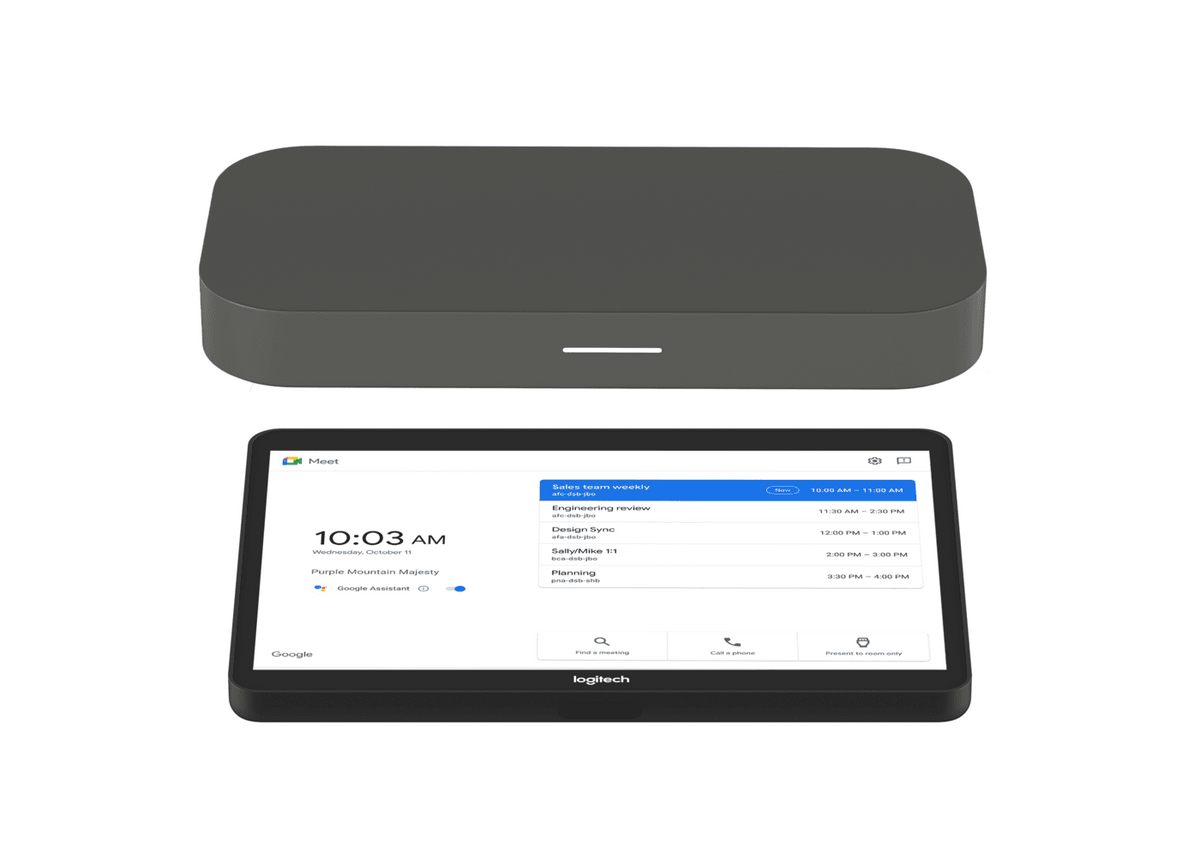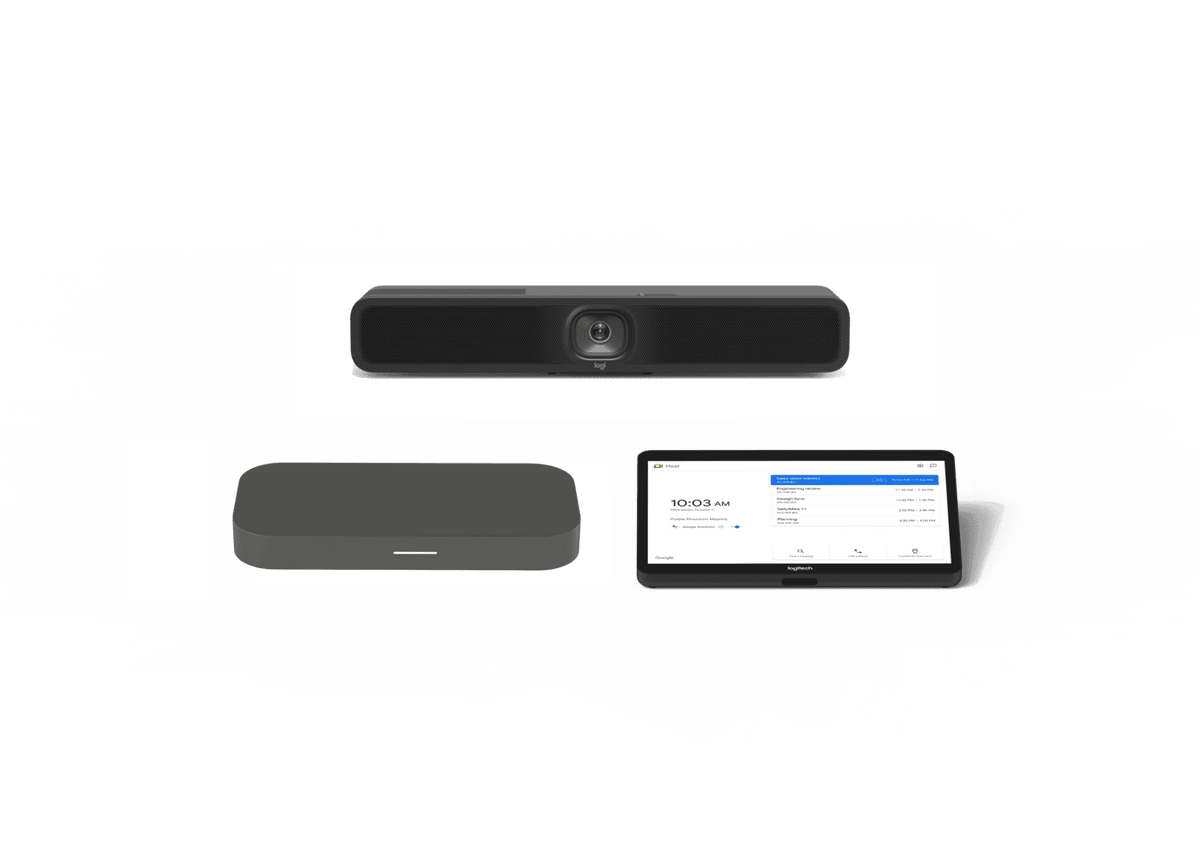When shopping for a fleet of new computers, the processor is usually a top consideration. We've been trained to believe that a higher number always means better performance—an Intel Core i5 is better than an Intel Core i3, an i7 is better than an i5, and so on. While this is generally true when comparing devices running the same operating system, it's not the full story when you're pitting a Chromebook against a Windows laptop.
In fact, a modern Chromebook with an Intel Core i3 processor, like CTL’s Chromebook Plus, can often provide a snappier, more responsive, and more productive experience than a budget-friendly Windows laptop with an Intel Core i5. How is this possible? The answer lies in the operating system.
The ChromeOS Advantage: Efficiency is Key
The fundamental difference between these two devices is not just the hardware, but the software they run.
-
ChromeOS is a lightweight, cloud-centric operating system. It's built on a foundation of a web browser, designed to be fast, simple, and secure. It requires significantly less processing power, RAM, and storage to run smoothly compared to its Windows counterpart.
-
Windows OS is a comprehensive, resource-intensive operating system. It's designed to run a vast library of software applications, manage complex file systems, and handle a multitude of background processes. This versatility comes at a cost: it demands more robust hardware to function efficiently.
This means that a processor like the i3, which might be the entry-level for a comfortable Windows experience, can be a high-performance powerhouse on a Chromebook.
What an i3-Powered Chromebook Can Do
Modern Chromebooks with Intel Core i3 processors, often part of the Chromebook Plus family, are far from the simple, browser-only devices of the past. They are built for serious productivity, creativity, and multitasking.
For example, a device like the CTL Chromebook Plus PX141GX, powered by an Intel Core i3-N305 Processor and 8GB of LPDDR5 RAM, is a perfect illustration of this point. It can effortlessly handle:
-
Extensive multitasking. Juggling dozens of browser tabs, running multiple applications, and streaming high-definition video without a stutter.
-
Creative apps. Running photo and video editing software, such as the suite of Adobe apps now available on ChromeOS, with smooth performance.
-
Seamless video conferencing. Participating in video calls on Google Meet, Zoom, or Microsoft Teams with AI-powered features for enhanced clarity and noise cancellation.
-
Offline work. Thanks to features like File Sync, you can work on Google Workspace and Microsoft 365 apps even without an internet connection.
The Trade-Off: Where the i5 Windows Laptop Wins
While the i3 Chromebook excels at what it does, a Windows laptop with an i5 processor still holds a key advantage in specialty situations:
-
Specialized software. If your work requires specific, high-powered desktop applications that are only available on Windows (e.g., AutoCAD, certain video game engines, or proprietary business software), the Windows laptop is your only option.
-
Gaming. While cloud gaming services on ChromeOS are excellent, a Windows laptop with a dedicated i5 and discrete graphics card will offer a far superior experience for running a local library of graphically demanding PC games.
The Verdict: Choose the Right Tool for the Job
The choice between a Chromebook with an i3 and a Windows laptop with an i5 isn't about which processor is "better" in a vacuum; it's about which device is the right tool for your specific needs.
-
Choose the Chromebook with an i3 if:
-
Your workflow is primarily cloud-based, leveraging Google Workspace, Microsoft 365, or web-based school or business applications.
-
You prioritize speed, simplicity, and security with minimal maintenance.
-
Budget and a low total cost of ownership are key factors.
-
You value a long-lasting battery life and a device that's easy to manage.
-
Choose the Windows laptop with an i5 if:
-
You need to run specific, resource-intensive desktop applications that are not available as web apps or Android apps.
-
You are a serious gamer who requires local game installations and high-end graphics performance.
-
You require a local file-based workflow and need more extensive local storage.
When it comes to everyday productivity, the modern Chromebook with an i3 processor, like the CTL Chromebook Plus PX141GX, is a formidable machine that offers a level of performance that can easily rival and often surpass a similarly priced Windows laptop. It's a testament to the power of a purpose-built operating system and a testament to the idea that sometimes, less is truly more.
Learn more about CTL’s lineup of Chromebook Plus devices for school or business use.











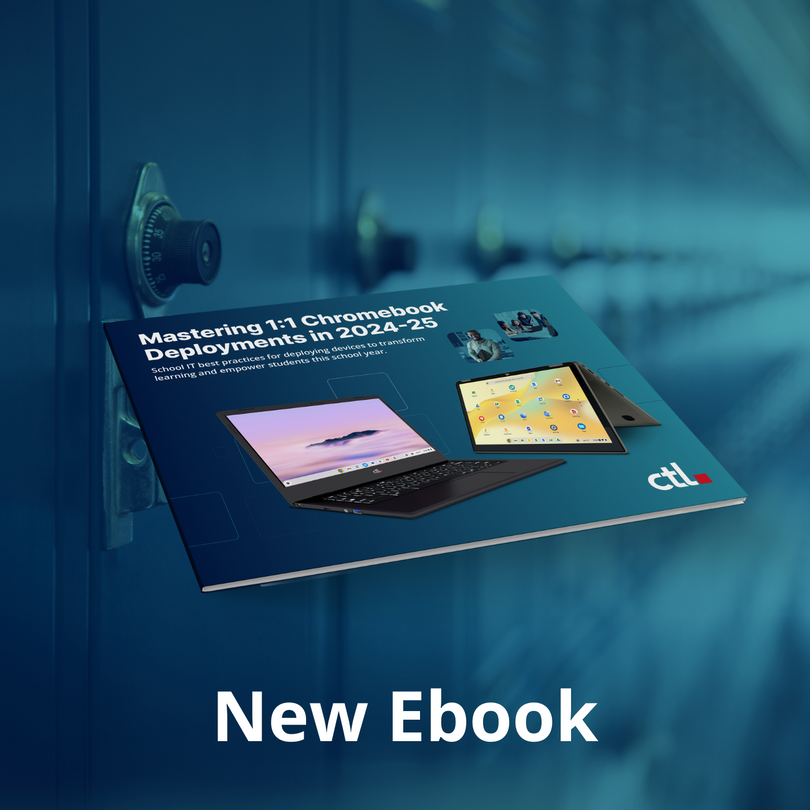








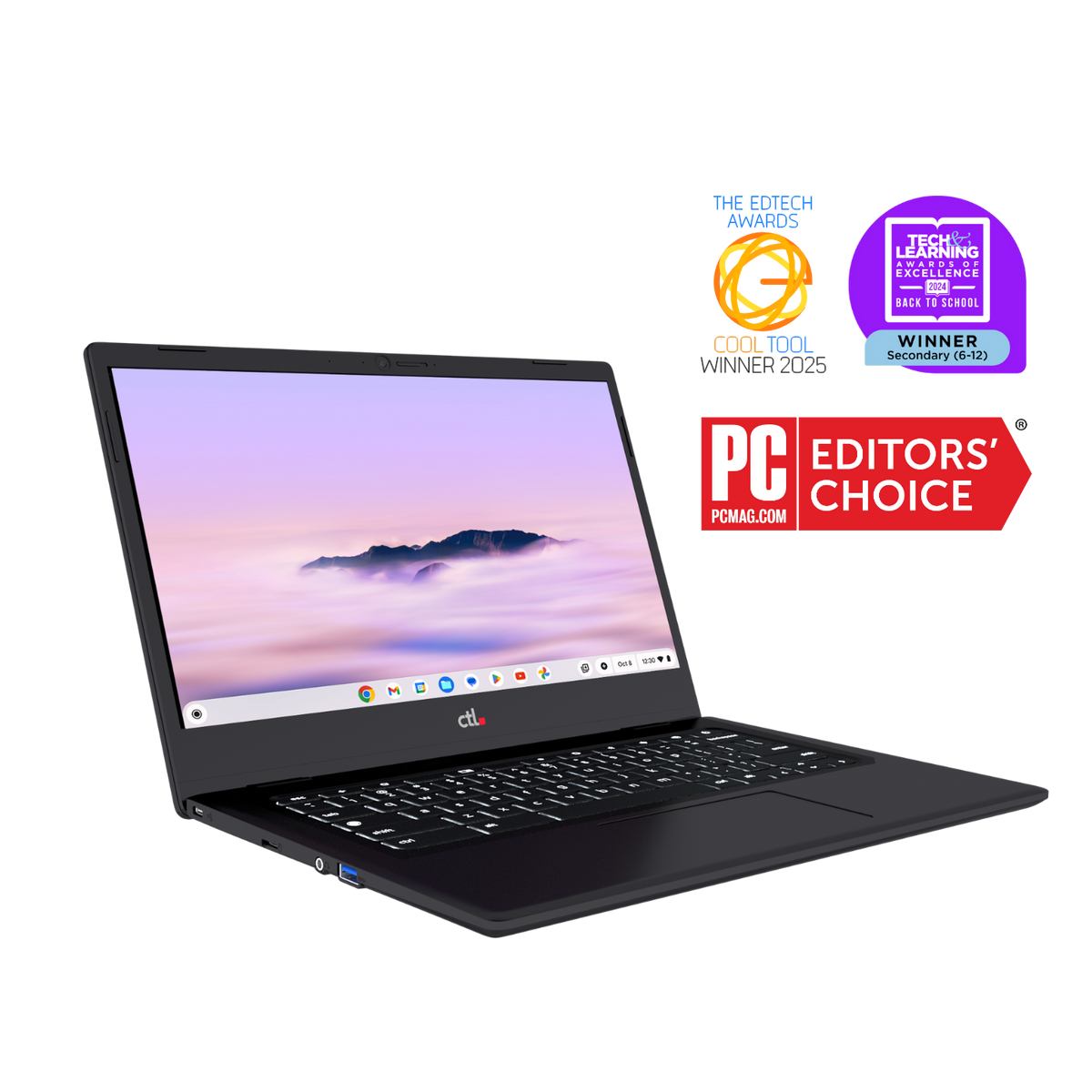





![CTL Chromebook NL73TW | MLTI Student Chromebook [2025]](http://ctl.net/cdn/shop/files/1400_x_1400_image_template_for_website_360_Finalist_1200x.png?v=1745266009)